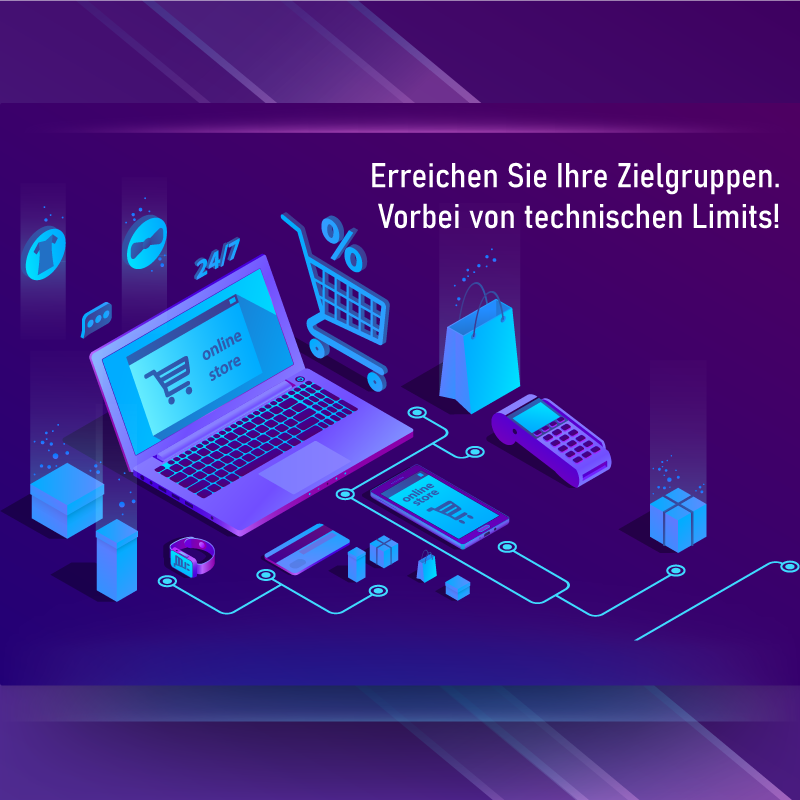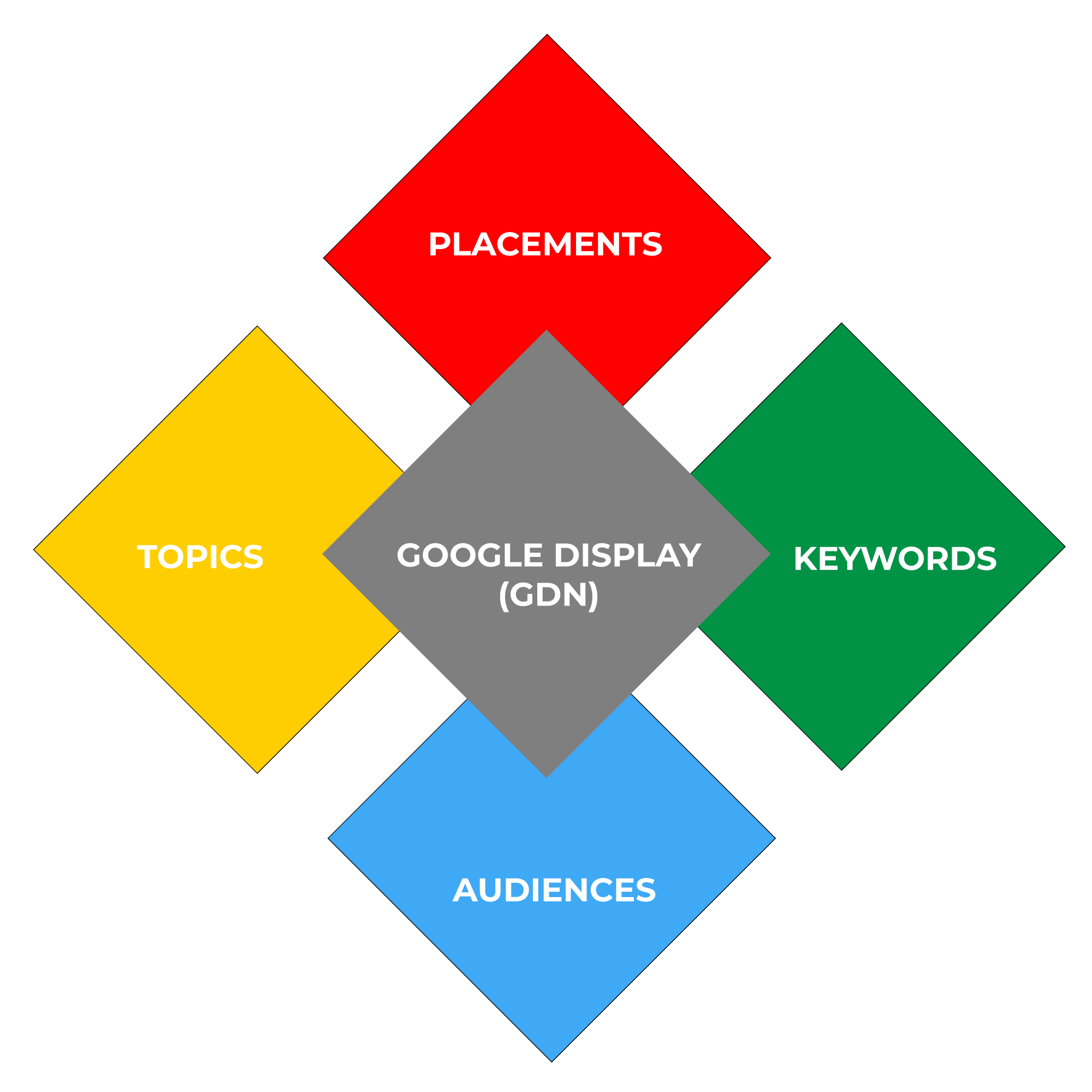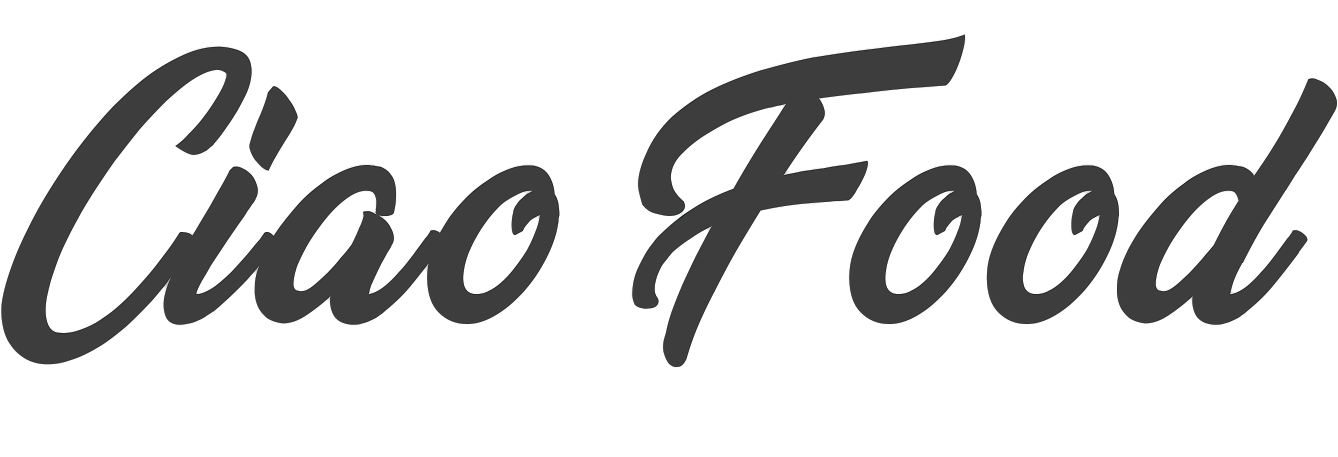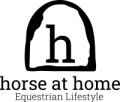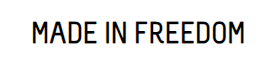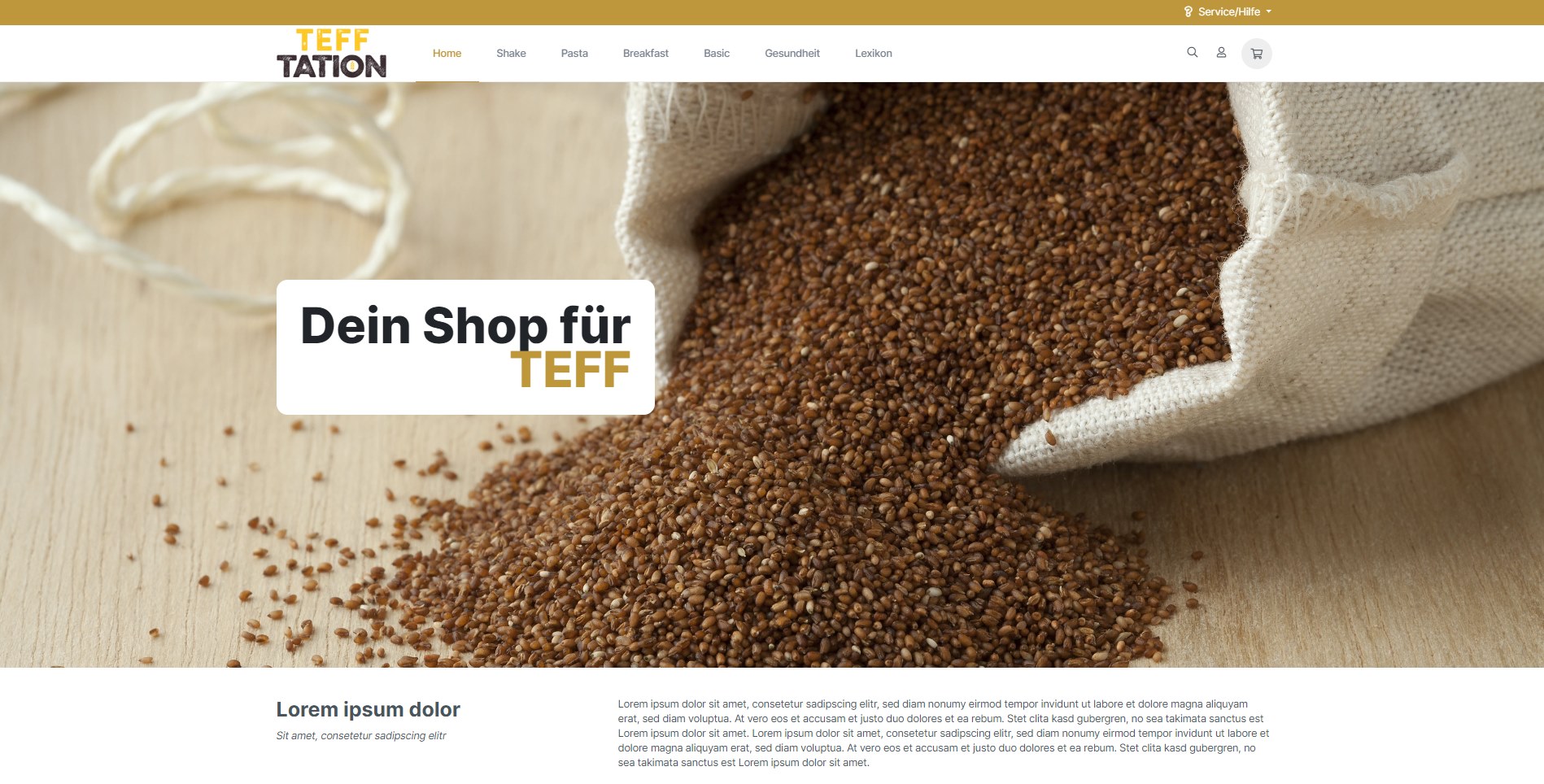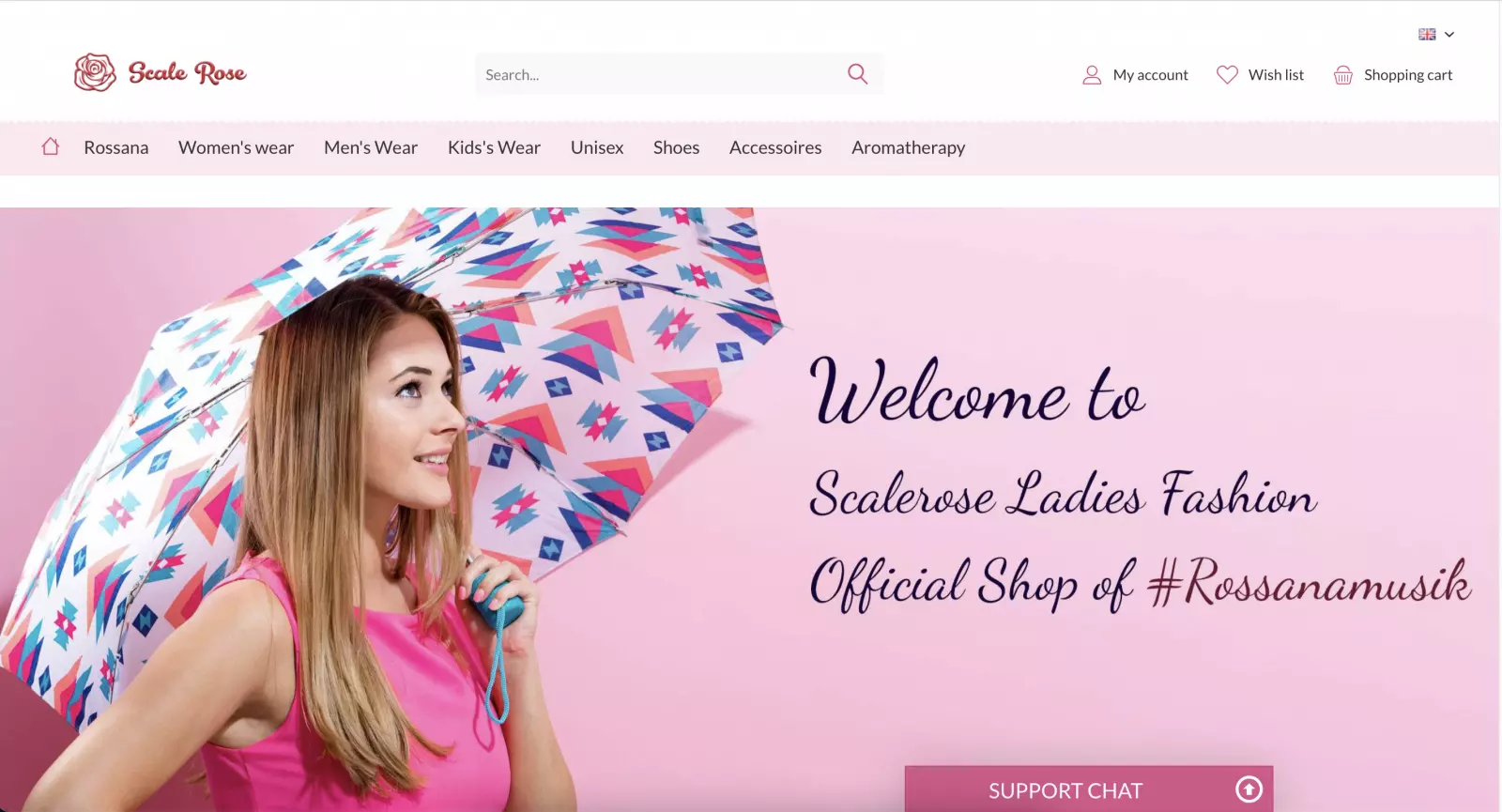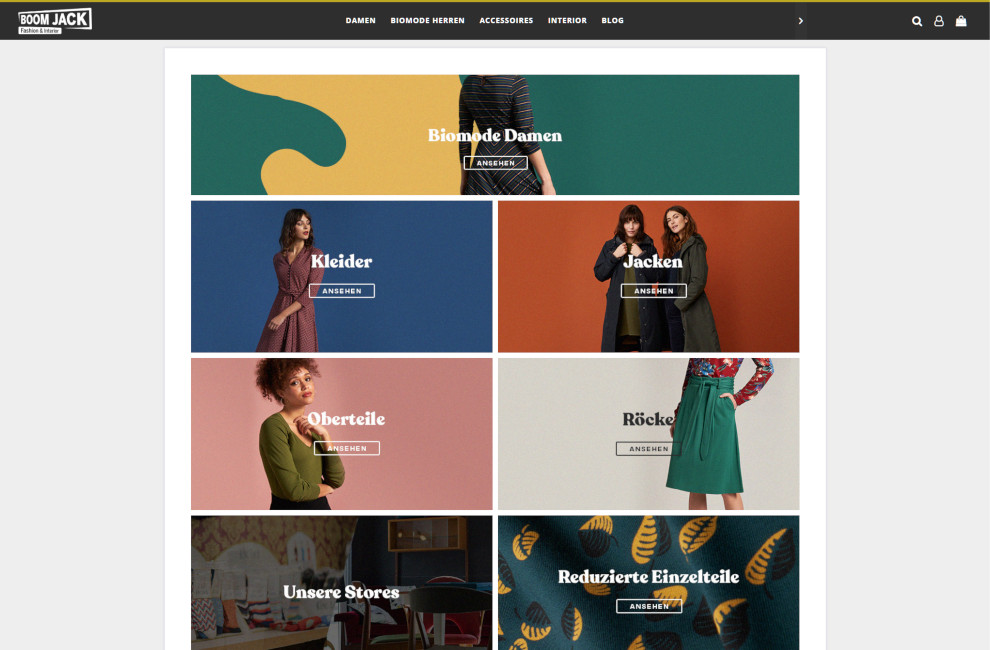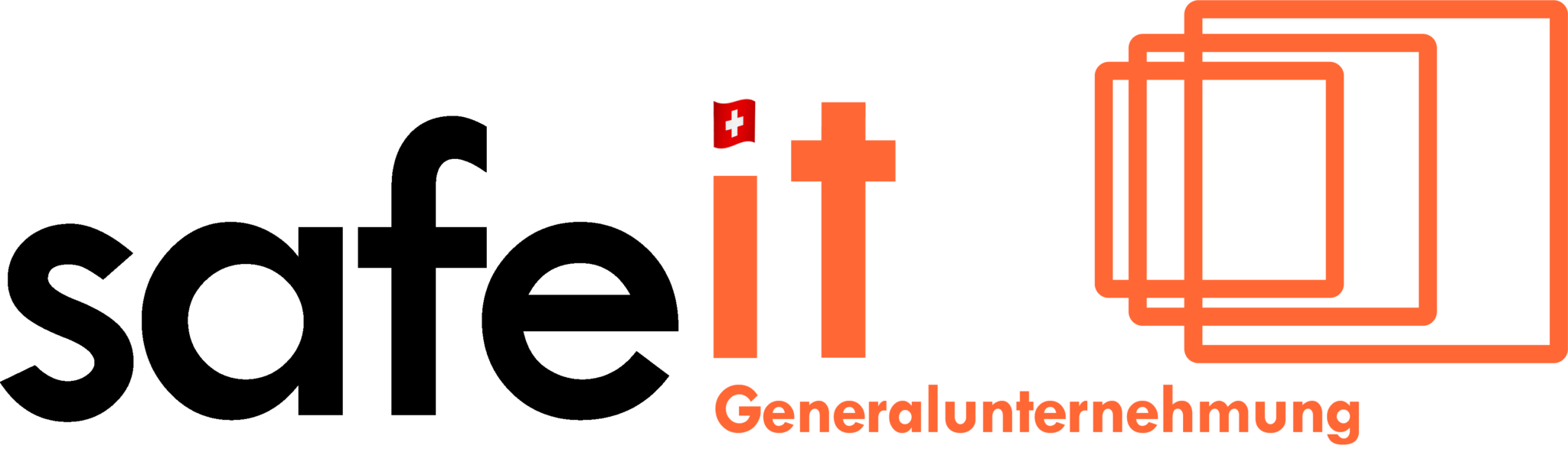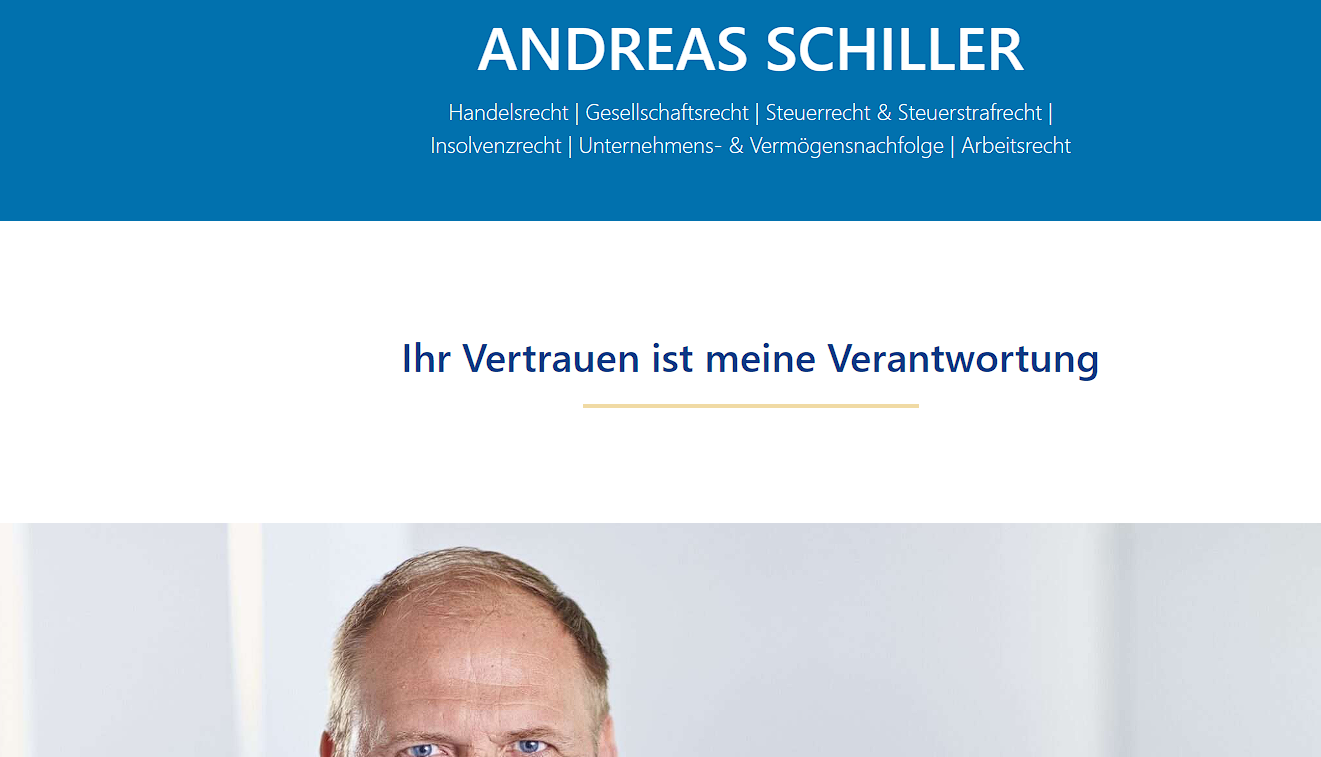Logo & Design: What do i really need (to prepare)?
Your brand is your Introduction of you and your company. Your corporate introduces you as company and creates a visual attribution of and more important to your brand. It creates curiosity & interest.
In this blog article we will lay out:
-what is a coporate identity technically made of?
-the marketing requirements, especially from Google Ads campaigns.
Your corporate identity consists mainly of your logo. In most cases, it will have been created with Adobe Illustrator and is therefore saved as .ai file. This is your main raw file.
Make sure to get it from our graphic designer, otherwise you are bound to him. Very often we observe clients having only a few .jpg and .png files but no raw file.
Besides this Adobe Illustrator file, you can create banners, pictures, photos in more landscape format.
These pictures, which are not logo files, are created in Adobe Photoshop. This creates another type of raw file you must be sure to have as copy: The .psd file.
Photoshop & Illustrator files do have layers in them, which makes them very different from other file types.
From this files will be generated any kind of required sizes (for your website, social media etc).
Always remember: For pictures the height is relative, only the width is important! Why? Because when zooming in and out, pictures (especially in ecommerce stores) scale on the width.
Learning: Technical background of corporate identity:
-Your corporate identity consists of your logo which will be made through Adobe Illustrator (creating an .ai file).
-Further pictures, such as your Google Ads Display banners or your Facebook Account Banner, (=> no logo pictures), are made through Adobe Photoshop (creating a .psd file).
-Make sure to get these raw files from your graphic designer. Besides the usual .png and .jpg he will send you.
II) The Online Marketing requirements, PPC (Google Ads)
Google Ads offers two different campaign types to create Display Ads with Logos & Banners:
-Maximum Performance campaigns
-Smart Shopping Campaigns
-Display Campaigns (Responsive Display or Static Banner Set)
In each of these campaigns, Google has set up simple rules in order to create your ads:
For Smart Shopping:
1:1 => minimum 300 x 300
1,91:1 = > minimum 600 x 314
For Maximum Performance:
1:1 => minimum 300 x 300
1,91:1 = > minimum 600 x 314
4:5 => minimum
For responsive Display:
1:1 => minimum 300 x 300
1,91:1 = > minimum 600 x 314
For static banner sets:
1) Picture landscape: Ratio 1,91:1 / Pixel minimum 600 x 314
Picture square: Ratio 1:1 / Pixel minimum 300 x 300
2) Logo landscape: Ratio 4:1 / Pixel minimum 512 x 128
Logo square: Ratio 1:1 / Pixel minimum 128 x 128
=> Total of 4 pictures
Social Media:
Youtube: Logo: 800 x 800 | Banner: 2.048 x 1.152 |
Linkedin: Banner 1536 x 768 |
Facebook: Group: 1640 x 856 pixels | Facebook Channel banner: (820×312)
We hope to have brought all information together and offer it as kind of a checklist. This will help you to create inspiring Ads leading hopefully to many conversions.